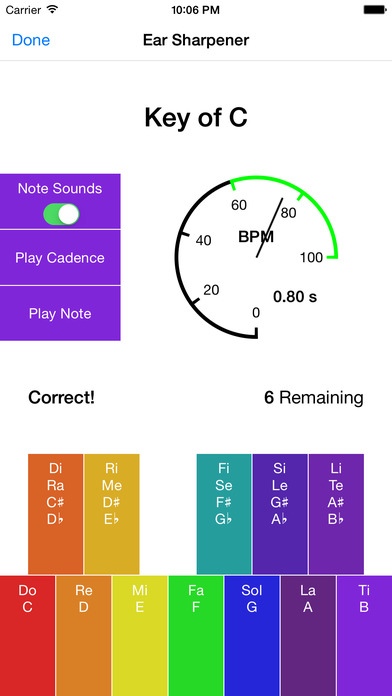Ear Sharpener 2.1
Continue to app
Paid Version
Publisher Description
Tl;dr Ear Sharpener is the best app for learning relative pitch. Visit earsharpener.com to try it out for free. Beginners: Train to have musicians' ears. The first level is easy to pass, even for a non-musician. From there, difficulty increases in baby steps. Musicians: *Every* musician will find an Ear Sharpener level that is challenging and edifying for them. There's no "unlocking" of levels, so navigate through the levels to find what's right for you, or create your own custom levels. Ear Sharpener is an intense but simple game that trains you to hear what's happening both melodically and harmonically in music - whether you're listening to something that's playing on the stereo, at the club, or in your head. How To Play: You'll hear a cadence in C (a IV-V-I), and then a random note. You indicate what note you think you heard. Once you get it right, you'll be presented with another cadence and random note, repeating until you pass the level. To pass a level, you need a streak of 20 correct answers, and each answer must be given within one second of hearing the note/chord. For Beginners: Rather than diving right into all 12 notes, the first few levels are incredibly easy - in the first level, for example, you have to distinguish between just the notes C and G. If you already have a pretty good ear: Start with the last exercise under "Beginner / Notes I". The note recognition will be easy for you, and you'll have a chance to get used to how the game works. Eventually, you'll progress in baby steps to all the diatonic notes, and then all twelve tones, and then through a gradually widening note range (whereas at first, the notes are restricted to the Middle-C octave). At that point, you're in a pretty good place, ear-wise, but you can further increase your skills with multiple-simultaneous-note exercises. There is a similar baby-steps path for triads, where you are identifying the root, starting out with root position C and G chords, and ending with triads in various inversions in various voicings built on all twelve tones. Ear Sharpener comes with 140 preset levels, but also gives you the ability to design your own custom levels, where you can change the cadence keys, or have the app randomly change the cadence keys, or opt to not hear the cadences at all. Here are some notable things that this app *does not* work on: Chord qualities: The app will play you major, minor, augmented, and diminished triads, but it only cares whether you can identify the root. Intervals: Ear Sharpener doesn't deal with the vocabulary ("major third", "perfect 5th") used in interval training. Interval training helps you to identify the "distance" between two notes (pretty useful), whereas Ear Sharpener will train you to hear notes in the context of some specific tonal center (much more useful). Playing with friends: There is no replacement for the lessons you will learn by getting together with your friends and improvising music on a regular basis. For questions or support, write to earsharpener@gmail.com
Requires iOS 8.3 or later. Compatible with iPhone, iPad, and iPod touch.
About Ear Sharpener
Ear Sharpener is a paid app for iOS published in the Kids list of apps, part of Education.
The company that develops Ear Sharpener is Justin Francos. The latest version released by its developer is 2.1.
To install Ear Sharpener on your iOS device, just click the green Continue To App button above to start the installation process. The app is listed on our website since 2010-07-30 and was downloaded 14 times. We have already checked if the download link is safe, however for your own protection we recommend that you scan the downloaded app with your antivirus. Your antivirus may detect the Ear Sharpener as malware if the download link is broken.
How to install Ear Sharpener on your iOS device:
- Click on the Continue To App button on our website. This will redirect you to the App Store.
- Once the Ear Sharpener is shown in the iTunes listing of your iOS device, you can start its download and installation. Tap on the GET button to the right of the app to start downloading it.
- If you are not logged-in the iOS appstore app, you'll be prompted for your your Apple ID and/or password.
- After Ear Sharpener is downloaded, you'll see an INSTALL button to the right. Tap on it to start the actual installation of the iOS app.
- Once installation is finished you can tap on the OPEN button to start it. Its icon will also be added to your device home screen.